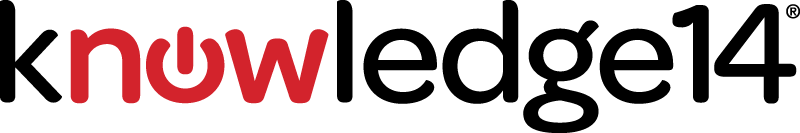Learn from your peers as they share their experience in implementing and expanding ServiceNow® within their IT organization and across the enterprise.
*NOTE: Registered attendees will need their own laptop and power supply to participate in any of the pre-conference training or conference lab sessions.
Pre-Conference and Sessions
ServiceNow has some amazing content lined up for Knowledge14, with almost 300 sessions falling into five distinct tracks. The always-popular hands-on labs make up just over 100 of these sessions, and will fill up quickly. The other sessions are breakout presentations with a heavy emphasis on customer content. In fact, ServiceNow customers will deliver more than 90% of the Knowledge14 breakout sessions! The full conference agenda is now available at this link.
Instructor-Led Pre-Conference Training
Based on ServiceNow customer and conference attendee feedback, we are offering a pre-conference training agenda consisting of our most highly demanded courses. This is a chance for attendees to pick up the Admin training that they have been meaning to schedule—or to take the plunge into new technical training coursework being delivered for the first time at Knowledge14. This pre-conference training opportunity is offered once a year at Knowledge with up to a 70% discount (depending on the course and how early you sign up for Knowledge) on our normal training rates. Available courses will include:
Category | Implementation
What You Will Learn
During this 2-day intensive version of our regular 3-day training course you will implement various system administration functions in your own instance, learning to perform fundamental administration and configuration tasks:
- Perform core configuration tasks
- Work with UI policies, Data Policies, UI Actions, Business Rules, and Client Scripts
- Use the Mobile Platform
- Activate Plugins
- Add users, groups, and roles
- Manage data with tables, the CMDB, Import Sets, and Update Sets
- Work with two key Process Applications: Knowledge Base and ServiceNow Service Catalog
- Create Workflow activities and approvals
- Configure Alerts and Notifications
- View upgrade history and status
- Control system access and data security
- Create baseline performance metrics
- Run reports, configure SLAs, and perform instance branding and customization
- Integrate social IT elements and learn best practices
You will participate in real world, relevant lab exercises. The class features lecture and group discussions, as well extensive hands-on practice delivered in a wide variety of labs, tech talks, and a comprehensive case study.
Who Should Attend
New ServiceNow system administrators who have 0-3 months experience.
Prerequisites
The ServiceNow Foundations eLearning course — six modules that introduce the ServiceNow platform and interface.
Category | Implementation
What You Will Learn
This course teaches you about administering a ServiceNow system, fine-tuning features based on organizational needs and how to automate more processes. This two-day course provides hands-on practice for implementing new workflows and changing system settings.
Best practices around a core set of ServiceNow applications are detailed and applied to course work. Starting with a requirements document, you will implement workflows and system enhancements a ServiceNow system that has been in production for approximately six to 12 months.
A combination of course content and lab work helps you learn to:
- Capture class work in update sets to understand their purpose and movement
- Implement new workflows that use a variety of activities to understand how records are generated from workflows
- Coordinate service catalog options, including two-step checkout, cart controls and variables
- Create and link Content Management System (CMS) content blocks and pages to present a menu of services to ServiceNow users
- Use a database view and trend data to provide reporting and discuss field color assignment and security controls in relation to reporting
- Implement a Web Services integration and learn about the possible data paths into ServiceNow
- Set system controls that direct the right data to the right users at the right time
- Investigate performance issues, learn troubleshooting tools and use system logs to find issues
Who Should Attend
ServiceNow system administrators and consultants who maintain ServiceNow systems — in production for approximately six to 12 months — and who have successfully passed the System Administration certification.
Prerequisites
- Certified System Administrator
- Successful completion of CodeAcademy's (codeacademy.com) JavaScript course is recommended
- Scripting in ServiceNow course is highly recommended
Category | Implementation
What You Will Learn
During this 2-day intensive version of our regular 3-day training course you will learn how to automate the Asset Management lifecycle in a ServiceNow system. Topics include:
- Inventory, track and report on assets
- Manage asset in conjunction with configuration management
- Manage the lifecycle of an asset from request and procurement through retirement
- Get a handle on software licenses and compliance
- Ensure data quality
- Handle contractual and financial aspects of asset management
Who Should Attend
This course is designed for IT Asset Managers and others in a company who work with assets and the financial and contractual information related to these assets.
Prerequisites:
- The ServiceNow Foundations eLearning course — six modules that introduce the ServiceNow platform and interface.
Category | Implementation
[Note: this is the FIRST half of the standard 3-day Scripting in ServiceNow course. If you have already completed the full three (3) day Scripting in ServiceNow course, please consider enrolling in the Application Creation course to deepen your knowledge and experience.]
What You Will Learn
This course teaches you how to use the ServiceNow JavaScript API, take advantage of the extensibility of ServiceNow and add new functionality or modify the baseline behavior of an instance. You will write, test, and debug scripts using real-world, relevant lab exercises.
- Manage forms and form fields with client-side scripts
- Client Scripts
- UI Policies
- UI Scripts
- Use the client-side API
- g_form
- g_user
- g_scratchpad
- Respond to database accesses with Business Rules
- Use the server-side API
- GlideSystem
- GlideRecord
Who Should Attend
Experienced ServiceNow system administrators, with a minimum of three to six months experience with the ServiceNow Service Automation Platform, who wish to extend the functionality of their instance.
Prerequisites
- ServiceNow System Administration course
- Certified System Administrator preferred
- Ability to write, test, and debug JavaScript
- Successful completion of CodeAcademy's (codeacademy.com) JavaScript course is recommended
- Review the JavaScript Primer
- Familiarity with database tables and columns
Category | Implementation
[Note: this is the SECOND half of the standard 3 day Scripting in ServiceNow course. If you have already completed the full three (3) day Scripting in ServiceNow course, please consider enrolling in the Application Creation course to deepen your knowledge and experience.]
What You Will Learn
This hands-on course takes you beyond the fundamentals of scripting to allow you to add functionality to or extend the capabilities of your ServiceNow instance.
- Programmatically emit and respond to events
- Enhance workflow activities such as approvals with custom behavior
- Add widgets to your pages to provide new functionality for your users
- Use script includes to maintain a library of reusable code and to enable efficient data transfer to the client-side
- Use script in email notifications and inbound email actions
- Understand the basics of UI pages and UI macros
Who Should Attend
Experienced ServiceNow system administrators, with a minimum of three to six months experience with the ServiceNow Service Automation Platform, who wish to expand their knowledge of writing client and server-side scripts in ServiceNow.
Prerequisites
- Minimum of three to six months experience administering ServiceNow
- Certified System Administrator preferred
- Intermediate JavaScript skills, including objects and object prototypes
- Successful completion of CodeAcademy's (codeacademy.com) JavaScript course is recommended
- Experience with writing both client-side and server-side scripts in ServiceNow
- Know when to use a client-side script versus a server-side script
- Able to write basic scripts using the following APIs:
- GlideForm
- GlideSystem
- GlideRecord
- g_form
- g_user
Category | Discovery
What You Will Learn
During this 2-day interactive training course, you will gain in-depth knowledge and practice in configuring and using ServiceNow Discovery.
A combination of course content and lab work will help you learn to:
- Gain a clear understanding of the big picture of the ServiceNow Discovery solution
- Install and configure multiple MID Servers
- Configure Discovery to find Linux servers, Windows servers and routers
- Gain in-depth knowledge of the four phases of Discovery
- Work with credentials and behaviors
- Extend application mapping and process classification capabilities
- Configure load balanced and failover clusters
- Build custom probes and sensors
- Learn common troubleshooting techniques
Who Should Attend
ServiceNow administrators and consultants who need to implement and administer ServiceNow Discovery.
Prerequisites
- Certified System Administrator is preferred
- Successful completion of CodeAcademy's (codeacademy.com) JavaScript course is recommended
- Scripting in ServiceNow course is recommended
Category | Orchestration
What You Will Learn
In this practical two-day training, you will learn how to use ServiceNow Orchestration to automate processes that involve systems external to ServiceNow, such as Active Directory, VMware and Amazon EC2. Note: Some topics covered require additional licensing beyond the Orchestration Core. Topics include:
- Introduction to ServiceNow Orchestration
- MID Server overview
- Getting started with Orchestration
- Passing variables and inputs
- Credentials
- Active Directory
- Cloud provisioning
Who Should Attend
ServiceNow system administrators who need to build automation into their processes to streamline tasks to produce fast, predictable results.
Prerequisites
- ServiceNow System Administration required
- Certified System Administrator is recommended
- Three to six months building workflows in ServiceNow
- Scripting in ServiceNow course
Category | Implementation
What You Will Learn
Find out how to take advantage of the extensibility of ServiceNow. Domain separation defines discrete ServiceNow systems within one instance. Domain separation provides data, process and system partitioning to implement customer systems for large, multi-company organizations that can share processes and workflows.
Within the framework of the StartNow Methodology, you will configure a domain-separated instance and learn best practices around ongoing administration. The following topics are covered in the course and are reinforced by doing a mini-implementation during class:
- An overview, which provides examples and explicit criteria for determining if domain separation is the best way to onboard an organization to a ServiceNow instance
- Precise definitions and terminology used to discuss domain separation
- Architecture of a domain-separated instance, including how to implement domains – learn how relationships are used to create a domain hierarchy
- Identification of global integration points – what system elements can be shared between domains?
- Establishment of ServiceNow table elements that direct domain data
- Settings and controls that specify domain membership and how they affect the user experience
- Application best practices for separation – which applications are managed globally, which applications can be assigned to a domain
- ServiceNow features that implement and manage domain separation – use Update Sets, create a custom application menu and work with UI elements
- Upgrade considerations for a domain-separated instance
- Performance and troubleshooting best practices
Who Should Attend
- System administrators or consultants who want to support or implement domain separation.
Prerequisites
- Certified System Administrator is preferred
- Familiarity with JavaScript
- Knowledge of Scrum Agile methodology is essential - to learn more, visit http://www.scrumalliance.org
- Knowledge of the ServiceNow SDLC Scrum application - to learn more, visit http://wiki.servicenow.com/index.php?title=SDLC_Scrum_Process
- Familiarity with the ServiceNow StartNow Project methodology – to learn more, visit http://www.servicenow.com/professional-services.do
Category | Custom Apps
What You Will Learn
This 2-day intensive version of our regular 3-day training course is targeted at experienced ServiceNow professionals. It provides training and hands-on lab work to support application creation in ServiceNow. You will build an innovative loaner equipment application by working through a checklist of considerations for application creation including decisions such as creating an application table vs. extending an existing table and determining how users will interact with the application. Detailed labs that reinforce good practices in these areas support the topics covered in class:
- Design an application table: to extend or not to extend?
- Create and implement forms and views for a positive user experience
- Manage applications with scripts
- Consider mobile users in application design
- Control access to the application and its records
- Send notifications to stakeholders and collaborators
- Integrate workflow into applications
- Use the ServiceNow Service Catalog to provide access to applications
- Capture application metrics with reports and homepages
- Migrate an application between instances
Who Should Attend
Experienced ServiceNow system administrators who have at least one year of hands-on experience administering a ServiceNow instance. Attendees also need experience writing both client and server-side JavaScript in ServiceNow.
Prerequisites
- Certified System Administrator
- Scripting in ServiceNow course
Strategy / Business Tracks

Leadership
As an IT leader, you are tasked with driving transformation across your organization. Join ServiceNow executives and business leaders from industries around the globe and gain valuable guidance and strategic information to help you achieve success and accelerate your ROI.
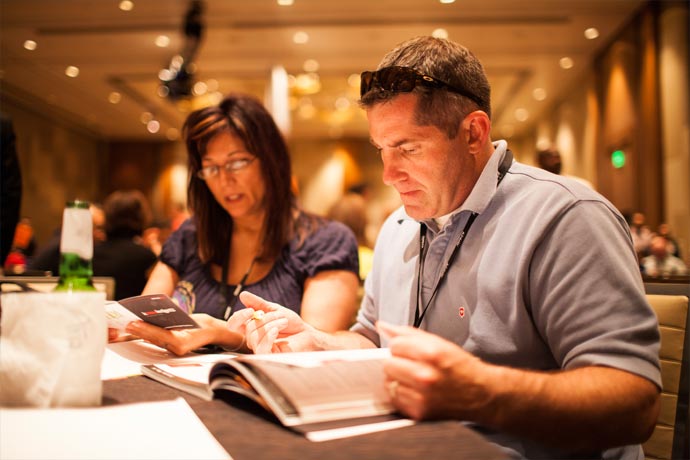
Process
Whether you are using ITIL, COBIT, ISO20K or any other framework, these sessions provide an opportunity to learn how to use IT as a tool to facilitate business change, transformation and growth by better aligning IT services with the needs of the business.
Product / Technical Tracks

Implement and Customize
The Implement and Customize track is ideal for those new to ServiceNow, or anyone who wants to learn more about the implementation of ServiceNow applications – whether created by us, or by other customers and partners building on the ServiceNow platform.

Administer
As a System Administrator, you turn the gears and pull the levers to make your ServiceNow instance perform. This track is designed to provide technical tips and tricks to extend your administration skills and help you get the most out of ServiceNow.

Develop
This is the most technical track at Knowledge14, and is designed to give you effective tools to hone your ServiceNow development skill set. Get inspired, and build some hands-on experience so that you can take your ServiceNow implementation to the next level.